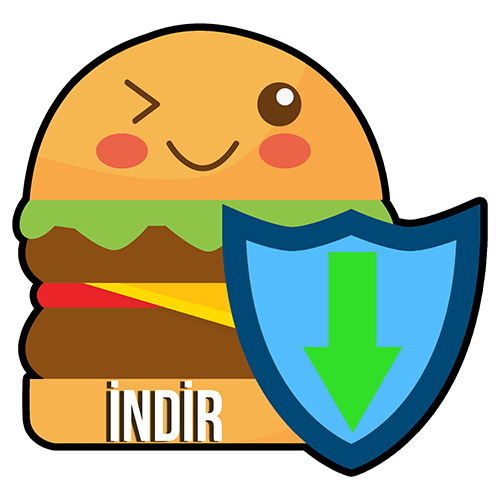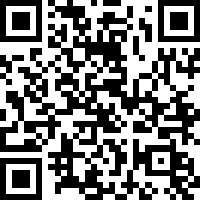TR | EN

Köfte Kalkan (Meatball Shield) protects you from unwanted connections and from cheaters and modders caused by some popular games security weaknesses. Kalkan only makes changes on Windows firewall not injects on the game. So it does not cause a banned account.
To download, use the button above. For privacy policy and Eula click here.

Köfte Kalkan (Meatball Shield) needs Windows Firewall Turned on and should be run on admin mode.
1. First, join a server. Then start “solo mode” (green button). If you want to play alone, no need for other steps. You will be alone and nobody will join until you stop shields.
2. For friends, disable solo mode after you left alone in server.
3. After a few minutes your friends can join.
4. Then start “friends mode” (blue button). If anyone drops from server, join another server and repeat the steps, or restart the game and try again.
You can invite your friends to missions and play safely.
PS: If you stuck in loading screens you can activate solo button and join to solo server.

Köfte Kalkan (Meatball Shield) protects you from unwanted connections and from cheaters and modders caused by some popular games security weaknesses. Kalkan only makes changes on Windows firewall not injects on the game. So it does not cause a banned account.
To download, use the button above. For privacy policy and Eula click here.

How to use?
Köfte Kalkan (Meatball Shield) needs Windows Firewall Turned on and should be run on admin mode.
1. First, join a server. Then start “solo mode” (green button). If you want to play alone, no need for other steps. You will be alone and nobody will join until you stop shields.
2. For friends, disable solo mode after you left alone in server.
3. After a few minutes your friends can join.
4. Then start “friends mode” (blue button). If anyone drops from server, join another server and repeat the steps, or restart the game and try again.
You can invite your friends to missions and play safely.
PS: If you stuck in loading screens you can activate solo button and join to solo server.